Professional PR680WC 6-needle Embroidery Machine
PR680WC
R165,000.00
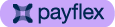

Shop Online
and fill your cart
Choose Payflex at checkout
Get approved and
pay 25% today
with your debit
or credit card
Pay the remainder
over 6-weeks.
No interest.
No fees.
- Description
- Additional information
- Features
- Features In Depth
- What's in the box?
- Technical Information
Description
Introducing the ultimate embroidery machine for professionals – the Brother Professional PR680WC Embroidery Machine. Packed with an array of easy-to-use features, this 6-Needle powerhouse is the top choice for those ready to take their embroidery game to the next level.
With 763 built-in embroidery designs, 3 monogramming fonts, and 50 lettering fonts, you’ll find the perfect pattern for every order. Stitch out the built-in designs as they are, or unleash your creativity with the design editing features. Additionally, you can customize fonts by adjusting spacing, shuffling colors, or changing thread density to achieve impeccable stitching.
Reduce editing time and minimize mistakes with the built-in stitch simulator, automatic color stitch sequence, basting stitch outline feature, and smart stitch management. The Brother Professional PR680WC ensures an uninterrupted embroidery experience, automatically resuming the design at the exact stitch after a stoppage or power loss.
Achieve precise pattern placement with ease using the largest crosshair pointer on the market. Moreover, nine points can be set, including center, four corners, and four middles, allowing for faster and more accurate positioning of embroidery jobs.
Experience ultimate control over fine tension settings with the upgraded upper thread tension dials and expanded tension range. Say goodbye to puckering on lighter fabrics like satin and organza, as the Brother Professional PR680WC ensures flawless results on a variety of materials.
Get ready to turn your embroidery dreams into reality with the Brother Professional PR680WC Embroidery Machine. Its user-friendly features and superior performance make it a reliable companion for professional embroiderers. From fashion designs to personalized gifts, this machine is designed to exceed your expectations.
Enhance your embroidery business with the Brother Professional PR680WC. Take your creativity to new heights and bring your visions to life with stunning precision. Don’t wait any longer – order yours now and elevate your embroidery game like never before.
For product support visit https://support.brother.com
Additional information
| Weight | 55.2 kg |
|---|---|
| Dimensions | 82 × 76 × 80 cm |
Features
- 102 Built-in Embroidery Designs.
- 50 Utility Stitches.
- 3 Built-in Monogramming Font Styles
- 611 Decorative Alphabet Patterns..
- 140 Frame Pattern Combinations.
- 50 Built-in Lettering Fonts.
- 50 Built-in Utility Stitch Designs.
- 10 Buttonhole Styles in 3 Sizes.
- Brother Unique Positioning Function.
- Expansion of upper thread tension adjustable range.
- High speed needle bar case movement.
- Usability improvement functions for business users – admin & safety locks.
- Shortcut keys for better workflow.
- Large 26cm built-in HD LCD touchscreen display.
- 300 x 200mm Embroidery Area.
- Large crosshair LED needle drop precision pointer for perfect positioning.
- 6 needles, each with their own customisable settings.
- Automatic colour change, needle threader and thread trimmer.
- Industrial acceleration – complete your projects faster.
- Up to 1000 stitches per minute variable embroidery speed.
- Wireless LAN connectivity – connect up to 10 machines with optional PE-Design 11 software.
- My Stitch Monitor mobile app.
- 25 built-in video tutorials so you can learn as you go.
Features In Depth
- 6 needles with customisable settings
You can individually customise each of the Brother Professional PR680WC Embroidery Machine’s six needles for speed, colour lock and now, the disengagement of the needle threader – useful when using a thin needle!
- Thread tension range expansion
We’ve expanded the thread tension range on the Brother Professional PR680WC Embroidery Machine creating a wider range of tension settings. It’s now easier to embroider on difficult fabrics with the correct tension – without distorting or puckering the fabric!
- 6-needle auto-threading
Make threading simple! With just the touch of a button you can automatically thread each needle in a matter of seconds. For added efficiency this can even be done without a design on the screen!
- Crosshair LED pointer for perfect needle positioning
See exactly where your needles will drop and ensure perfect pattern placement, so you can position jobs faster and more accurately. Nine points can be set: centre, four corners and four middles.
- Customisable lighting system
See your work clearly with the four built-in LED lights. With five brightness settings you can find your ideal lighting level. The bright LEDs will illuminate your work with virtually no shadows.
- Industrial level acceleration
Increase your productivity and efficiency with industry-leading high-speed acceleration! Reach up to 1,000 stitches per minute in seven seconds. Projects will be completed faster, with minimal noise.
- Fast and adjustable embroidery
Get a professional finish, even on tricky items and using speciality threads. Embroidery speeds can be reduced to 400 spm for flats, as well as for the cap and cylinder frame.
- Automatic thread cutter
Cuts upper and lower thread automatically at the end of each colour change on embroidery.
- Basting function
Apply a basting stitch outline to the perimeter of any design to hold the fabric to the stabiliser. Great for larger fabrics and hard-to-hoop items.
- 26cm HD LCD touchscreen
Navigate the easy-to-use interface and see your designs in full colour on the crystal clear display – zoom in up to 200%. Fine quality thumbnail preview available for both external and built-in patterns.
- Expandable library of built in tutorials
Learn as you go with the 25 pre-installed tutorial videos – covering everything from basic operations to embroidery functions. Download more via the WLAN connectivity.
- Smart stitch management
Check the stitch progress bar to see how much time is left to stitch out each part of the embroidery design. Key in the stitch number to go forward or backward by any number of stitches.
- Large embroidery area (300 x 200 mm)
Generous embroidery area for just about any project. Includes four embroidery frames: 300 x 200 mm, 180 x 130 mm, 100 x 100 mm and 60 x 40 mm, making it easy to go pro! The PR680WC also includes the Cap frame.
- New magnetic frames (optional)
Save time with Brother’s new flash magnetic embroidery frames – just hoop and go. Sewing area: 100 x 100 mm and 180 x 130 mm
- Cylinder arm
Easily embroider hard to reach items such as caps, tote bags, sleeves, trouser legs and much more.
- Easy embroidery features
Use the built-in touchscreen to convert multi-colour designs to single-colour embroidery. Add registration marks for easy, continuous borders.
- Colour shuffling 2 function
Get even more colour possibilities with the colour shuffling 2 function. Use the pin graphic function in Random and Gradient modes to ensure your favourite colours are always included in your shuffle.
- Colour grouping
Save time by selecting multiple regions at a time for editing colour.
- Intuitive colour management
Customise designs even further by selecting areas of embroidery designs that you wish to skip before you start stitching.
- Stitch simulator
Minimise mistakes! See your design on screen before a stitch is sewn, with the stitch simulator.
- Auto-density adjustment
When enlarging designs, the stitch count is automatically recalculated, so your resized design will fit your custom project and maintain stitch quality. Designs can be adjusted from 60% to 200% of the original.
- Customise designs on screen
There’s no limit to what you can create. Arrange and align text, add an easy appliqué outline, pattern rotation in 0.1, 1, 10, 90 degree increments, add lettering, adjust sizes and combine designs – and much more!
- Group and ungroup
Selected multiple regions at a time for editing colour. Easily group letters to move all at once, combine designs and edit them as one, or separate design elements and edit pieces individually.
- Variety of built in embroidery designs
Choose from 102 embroidery patterns, 50 utility stitches, 3 monogram fonts, 611 decorative alphabet patterns, 10 buttonholes in 3 sizes and 140 frame pattern combinations.
- 53 built-in lettering fonts
Input multiple lines of text or lettering, all with the capability to edit. Rearrange words or phrases, combine selected words, change the style and size of individual letters, and even change the font style of a whole line. Easily align text left, centre or right. Perfect for embroidering multiple line poems, phrases, and wedding announcements.
- WLAN connectivity and My Stitch Monitor app
With wireless connectivity keep track of your embroidery with the My Stitch Monitor app from your mobile device. Follow the progress of your project, get thread change alerts and know when your embroidery is finished.
- Connect and grow your work room
With wireless connectivity and Brother’s PE-Design 11 software (additional purchase required), you can link as many as 10 machines without a cable.
- Wireless image transfer
When connected to your wireless network, send designs wirelessly from your PC to the PR680WC with Design Database Transfer. You can also get machine updates automatically. (Design Database Transfer only compatible with Windows).
- Administrator and operator lock
Security lock modes and key optimisation let you customise your business’ workflows. Use the shortcut key allows to jump directly to the embroidery screen.
- Auto resume
The PR680WC will automatically resume the embroidery design at the exact stitch when the machine either stopped or lost power.
- Three built-in USB ports
A high-speed port for fast design transfers, a second port for machine peripherals, and a third port for computer connectivity.
What's in the box?
Included accessories may differ from the list below depending on the machine model you purchased. For more details on included accessories and their part codes of your machine, refer to the Quick Reference Guide.
The Brother Professional PR680WC Embroidery Machine ships with the following:
- Accessory case
- Needle set × 2
- Pre-wound bobbin × 6
- Spool net × 6
- Seam ripper
- Scissors
- Tweezers
- Touch pen
- Needle changing tool (Threader)
- Needle plate cover
- Spacer (on machine)
- Phillips screwdriver
- Standard screwdriver
- Allen screwdriver
- 3-way screwdriver
- Wrench 13 mm × 10 mm
- Wide cap frame kit (115DO2E7004)
- Oiler
- Cleaning brush
- Weight (L)
- Spool mat × 6
- Spool cap × 6
- USB cable
- Embroidery frame (extra-large) 300 mm (W) × 200 mm (H)
- Embroidery frame (large) 180 mm (W) × 130 mm (H)
- Embroidery frame (medium) 100 mm (W) × 100 mm (H)
- Embroidery frame (small) 60 mm (W) × 40 mm (H)
- Embroidery sheet (extra-large) 300 mm (W) × 200 mm (H)
- Embroidery sheet (large) 180 mm (W) × 130 mm (H)
- Embroidery sheet (medium) 100 mm (W) × 100 mm (H)
- Embroidery sheet (small) 60 mm (W) × 40 mm (H)
- Embroidery frame holder A
- Embroidery frame holder B
- Power cord
- Bobbin case (on machine)
- Bobbin Winder
- Operation Manual
- Quick Reference Guide
- Embroidery Design Guide
Included accessories subject to change without notice.
Technical Information
| Hardware Type | Electronic, Small Business Use, Professional Embroidery |
| Number of Needles | 6 needles with customisable settings |
| Skill Level | Expert, Intermediate, Small Business Use |
| Accessory Box | Yes |
| Appliqué Function | Yes |
| Automatic Thread Trimmers | Yes |
| Bobbin Type | Vertical
Anytime Access Bobbin Insertion |
| Bobbin Winder | Yes |
| Built-in Fonts | 50 Lettering styles (embroidery) |
| Built-in Frame Patterns | 140 |
| Built-in Monogram Styles | 3 Lettering, 15 Frames |
| Built-in Embroidery Patterns | 102 Embroidery Designs 611 Decorative Alphabet Patterns 50 Utility Stitches |
| Buttonhole Patterns | 10 Buttonhole styles in 3 sizes (30) |
| Colour Grouping | Yes, Save time by selecting multiple regions at a time for editing colour. |
| Colour Shuffling | Yes, Choose a new colour scheme for embroidery designs with enhanced functionality |
| Colour Sort Feature | Yes |
| Computer Connectivity | Design Database Transfer App for Windows PC Wireless Firmware Updates Wi-Lan Function |
| Create Multiple Applique | Yes, in one hoop |
| Custom Thread Table | Yes |
| Disengage Needle Threader | Yes, Protect the needle threader from misuse when using the professional thin needle (#70 or less) |
| Display | 1280 x 800px Display Resolution, 26cm HD Colour LCD Touch Screen |
| Drag and Drop Editing | Yes |
| Embroidery Positioning Function | Cross hair positioning laser |
| Embroidery Speed | Up to 1,000 spm |
| Embroidery Area | 300mm x 200mm |
| Exclusive Needle Threader | Automatic |
| Frames Included | 100mm x 100mm, 180mm x 130mm, 300mm x 200mm, 60mm x 40mm, Cap Frame |
| Flexible Thread System | Yes, Easy threading prevents thread tangles, knots, and provides stable thread tension |
| Free Arm Embroidery | Yes |
| Font Editing Functions | Align Left, Right, Centre Multiple Lines |
| Font Size Selection | (L-M-S) Yes |
| Group/Ungroup | • Grouping after line break • Grouping of Letters and Designs |
| Individual Needle Attribute Setting | Maximum speed, Colour anchor, Needle threader |
| Industrial Level Acceleration | Yes, Complete embroidery designs even faster |
| Jump Stitch Thread Trimming | Yes |
| LED Thread Indicator | Yes, InnovaChrome LED Thread Colour and Monitoring System |
| Lighting | 3 built-in LEDs |
| Link Capability | Link up to 10 machines with the optional PE-Design 11 software and wireless LAN |
| Live Positioning of Design | Yes, View the image of the fabric in the frame directly on the screen and position your pattern easily |
| Manual Colour Sequence | Yes, Set colour sequence by needle number |
| Multiple Line Text Input | Yes, Create multiple lines of embroidery and align it left, right or centre |
| My Design Centre Features | Yes |
| My Stitch Monitor App | Yes |
| Needle Threading System | Automatic |
| On-screen Editing | Add Lettering, Arrange Text, Combine Designs, Resize Designs, Rotate Patterns |
| Pattern Rotating | 0.1; 1, 10, or 90 degrees |
| On-screen Tutorials | 25 Built-in help video tutorials |
| Optional Extras | See Accessories Tab |
| Quick Set Bobbin | Yes |
| Resume Function | Yes |
| Sewing Speed for Frames | 400 – 1,000 spm |
| Sewing Speed for Caps | 400 – 600 spm |
| Single Colour Sewing | Sew any design in a single colour with no interruption, Yes |
| Smart Stitch Management | Forward or Backward/Direct Key Entry |
| Spool Stands | 6 |
| Stitch Select | Yes |
| Stitch Simulator | Yes, Let the machine show on the display how it stitches the embroidery pattern |
| Stitch to Block | Yes, The machine automatically recalculates the number of stitches when resizing designs |
| Table | Wide Table Optional |
| Thread Colour Sorting | Yes, Minimise the number of colour changes in multi-colour designs |
| Thread Sensor | Upper and Lower with On/Off |
| Thread Tension | Manual |
| USB Ports | PC and 2x High Speed USB Port. Import designs from USB flash drive or from a direct PC connection |
| Utility Stitch Patterns | 50 |
| Wireless Compatibility | Yes, Wi-LAN Function |
| Zoom Function | 200% in Preview, 1600% in My Design Centre |



